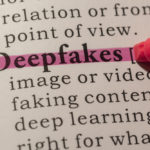Nobody wants a computer virus, that’s pretty much a universal truth.
So much of our lives nowadays are stored or reliant on a well-functioning laptop or computer that something going wrong with it is basically a nightmare scenario – especially when it’s something that you accidentally let happen, as is the case with Trojan Viruses.
What Is A Trojan Virus

A Trojan Horse virus is a kind of malware that you download onto your computer, thinking that it is some kind of legitimate program.
The malware is disguised by the attacker to hide the malicious code with the legitimate software in order to gain backdoor access to the user’s system.
Typically this virus is hidden as an attachment or a free-to-download file, which then gets transferred on the device after it gets downloaded.
Once the malware is on your device, it will execute the task that it has been programmed to do, sometimes that is to spy on the user’s activity or to steal sensitive data.
Sometimes it’s really hard to tell that you’ve accidentally downloaded a Trojan virus, however a typical indication that there’s malware on your computer includes unusual activity like your settings unexpectedly changing.
How Do Trojans Work
Unlike a regular computer virus, a Trojan horse cannot show up all by itself, it needs the user to download the file or application in order for it to work.
This means that the .exe file needs to be implemented and the program installed for the Trojean to attack a computer or laptop’s system.
As stated above, a Trojan is spread through legitimate-looking emails or files, which are generally spammed to reach as many different inboxes as they can to increase the chances that someone will open the email and download the attachment.
The Trojan’s server will then install itself immediately and automatically run every single time that the infected device is turned on.
You can normally tell that you’ve accidentally installed malware this way because opening a regular file from an email shouldn’t download anything.
Other ways that Trojans can be spread is through social engineering tactics, in which a hacker will coerce users into downloading malicious software.
Zombie Computers
A device that has been infected with a Trojan may also pass that infection on to other devices, turning it into a kind of zombie computer.
This means that the cyber criminal has remote control over the device without the user knowing, and can then share malware across a network of devices, known as a botnet.
If you receive an email from someone completely random, you’re less likely to click on any of the attachments, however, if that same email comes through from a friend or colleague then the attachment will look more legitimate, and make you more likely to open it and spread it to your own device.
Then the hacker could execute the same process and send out a zombie email to your network, and spread it that way. It only takes one person a moment’s lack of judgement to set the ball rolling.
What Do Trojans Do
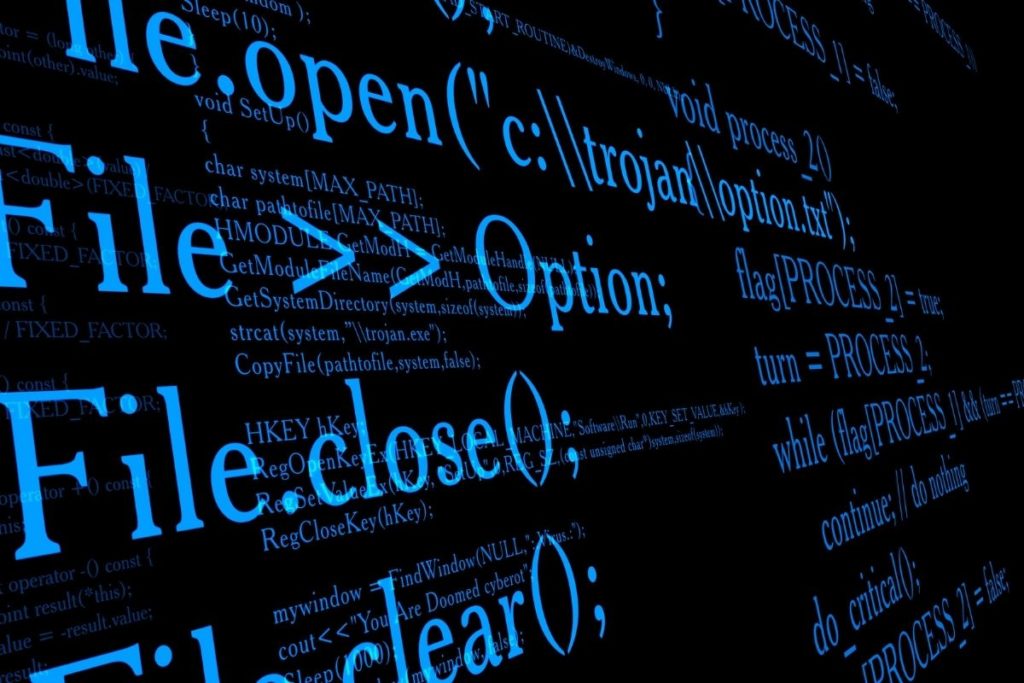
Trojan viruses can be programmed to perform a number of different things across a bunch of different kinds of software.
Sometimes, they will remain completely inactive until you access a certain website or application, at which point they will execute their task and then sometimes delete itself, return to being dormant, or still remain active on the device.
The extent to what a Trojan can do is dependent on the type of malware that it is, but these processes could include stealing your private information (credit card numbers, social security number ect.) or monitoring your activity for blackmail purposes.
Common Types Of Trojan Malware
There are a lot of different types of Trojan horse viruses that have been created that each do a slightly different thing, connected only by their disguise of being legitimate to trick people into letting them onto their device.
The most common types of Trojan used include:
Backdoor Trojan
A backdoor Trojan is the one that enables the attacker to have remote access to a computer and take control of it, changing, stealing, or deleting any data that’s on there, or even downloading more malware.
A backdoor is typically used to create a botnet through a zombie network of computers.
Banker Trojan
Like its name suggests, a banker Trojan is designed to steal the user’s bank account information and it will attempt to steal anything from account data, to credit card information, to completely taking control of your banking systems.
Fake Antivirus Trojan
This kind of malware will simulate an actual antivirus program that is designed to detect and remove threats like regular antivirus programs, then extort money from users removing the threats that are completely nonexistent.
How To Protect Yourself From Trojan Viruses
Sometimes Trojan Viruses can hang around on your device for months without you knowing. But knowing how to look out for these viruses and remaining vigilant should save you the stress.
The ways to avoid the malware are as followed:
- Never download or install files or software that you don’t completely trust, and certainly don’t download it from a source that you don’t trust.
- Don’t open an attachment or run a program sent to you in an email from someone that you don’t know.
- Keep all the software on your computer up to date with the latest patches so that they are protected from viruses
- Keep an eye on your settings, and often the most tell-tale sign that your computer has a virus is that your settings suddenly change
- Make sure that your computer has a Trojan antivirus installed and running.
Bottom Line
Trojan Viruses are nasty bits of malware that can cause you some serious problems if they get on your computer and into your bank details.
Only download things that you totally trust but make sure that you keep your antivirus software up to date if you want to protect your device properly.
- IPSec vs. OpenVPN: Which Is Better? - December 10, 2022
- How to Turn Off VPN on Mac: A Step-by-Step Guide - December 10, 2022
- What Is a VPN Concentrator and What Does It Do? - December 10, 2022